To teleport a Clan to another Kingdom, the Clan Leader needs to use the "Clan Teleporter to another Kingdom" item. Its level must match the current level of your Capital.
Only the Clan Leader can teleport the Clan to another Kingdom. Please note that using the teleport item will not teleport all Clan members to the new Kingdom. It will only teleport the Clan Leader's City to the selected tile, while all Clan buildings, including the Capital, will be archived. The Leader will then be able to place the Clan Capital and the remaining buildings on any desired tile within the new Kingdom, as long as it isn't within another Clan's territory and is far enough away from the Kingdom's throne.
All Clan members must manually teleport their Cities to the new Kingdom. The 14-day cooldown on rejoining a Clan will not be triggered. I.e., all Clan members can rejoin the Clan immediately after teleporting.
Follow the steps below to teleport your Clan to another Kingdom.
- Select a tile in the Kingdom that you want to move to, then press Teleport.
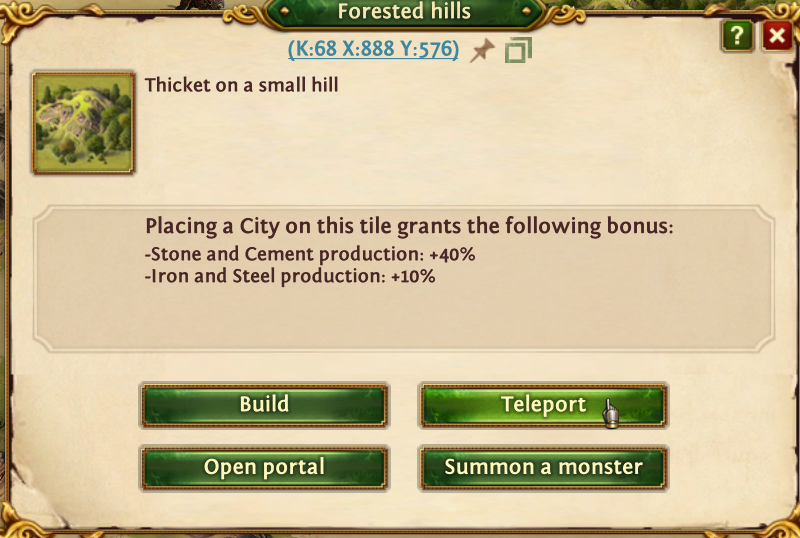
- Purchase the necessary item and press Use. The higher the level of your Capital, the more the teleport item will cost. Please remember that this will teleport your City, not the Clan Capital itself.

Confirm the teleportation to the selected coordinates.

- The game will restart, and everyone will be kicked from the Clan except for you. Once the game has restarted, you will be able to place the Capital and other buildings on any unoccupied tile within the new Kingdom from the "Teleport-ready Clan territories" section of the construction menu.

Tip.
If your Capital is in the process of being upgraded, it is strongly advised that you wait until the construction is complete. You cannot purchase teleport items of the level that the Capital is being upgraded to; you can only buy ones that correspond to its current level. Thus, if you purchase such an item while the upgrade is still in progress, then when you finish upgrading the Capital, the item will no longer be available, since the level of your Capital will have increased!
