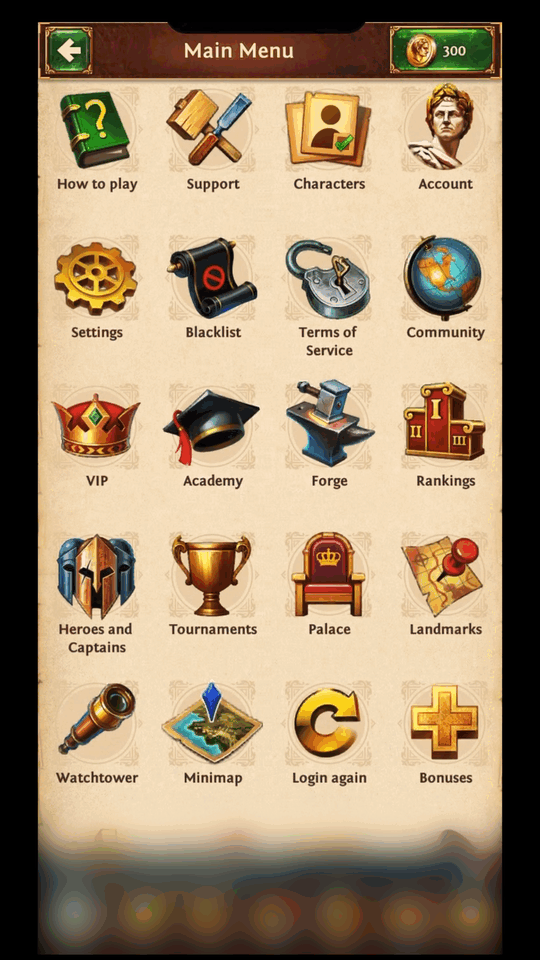If you have multiple game progress instances (multiple Cities), you can switch between them in your game account.
Open the Main Menu.
Go to the Progress section.
There, you'll see a list of your game progress instances, with your current progress indicated by a green checkmark.
To switch to a different progress instance, simply tap it and confirm your choice
The game will reload and open your selected City.