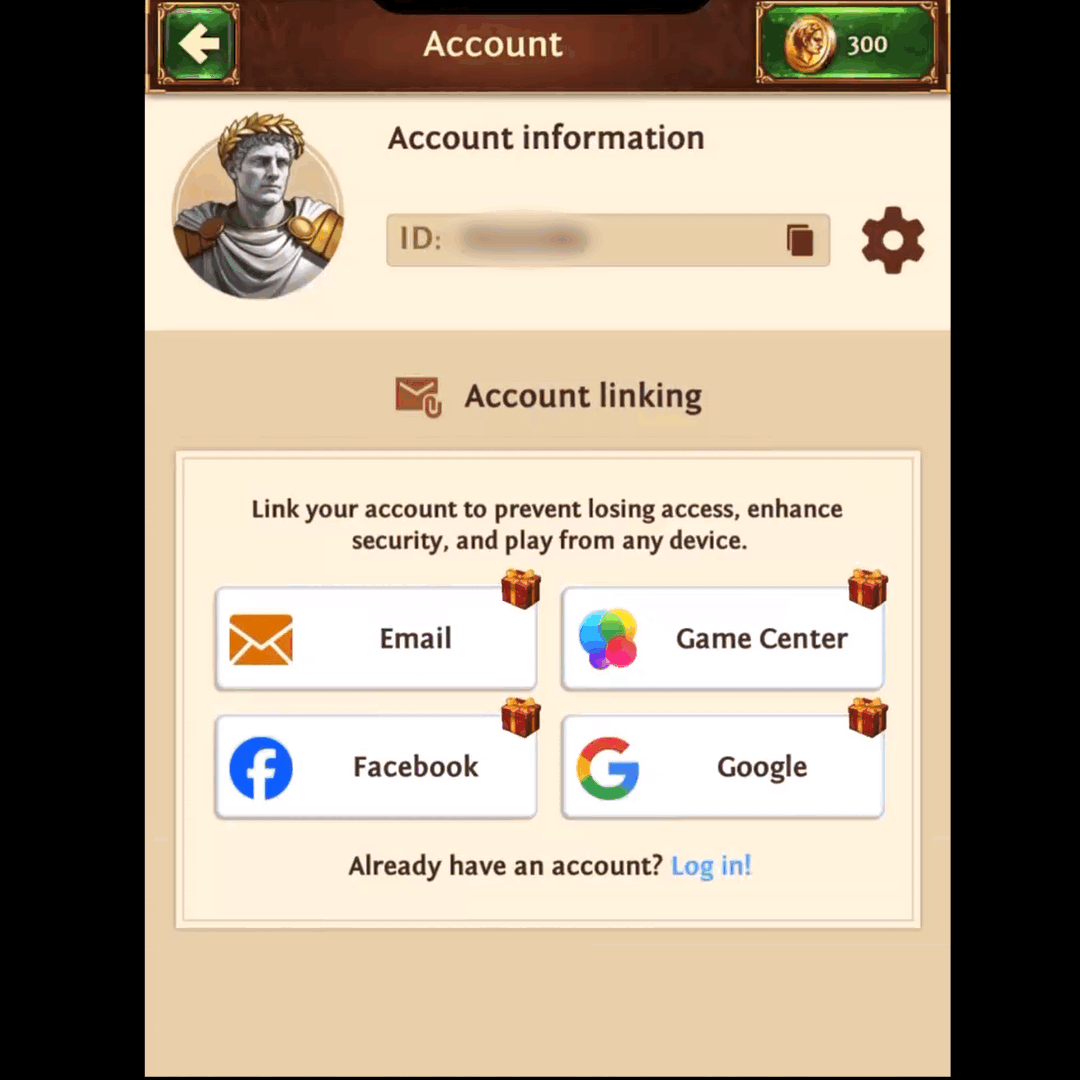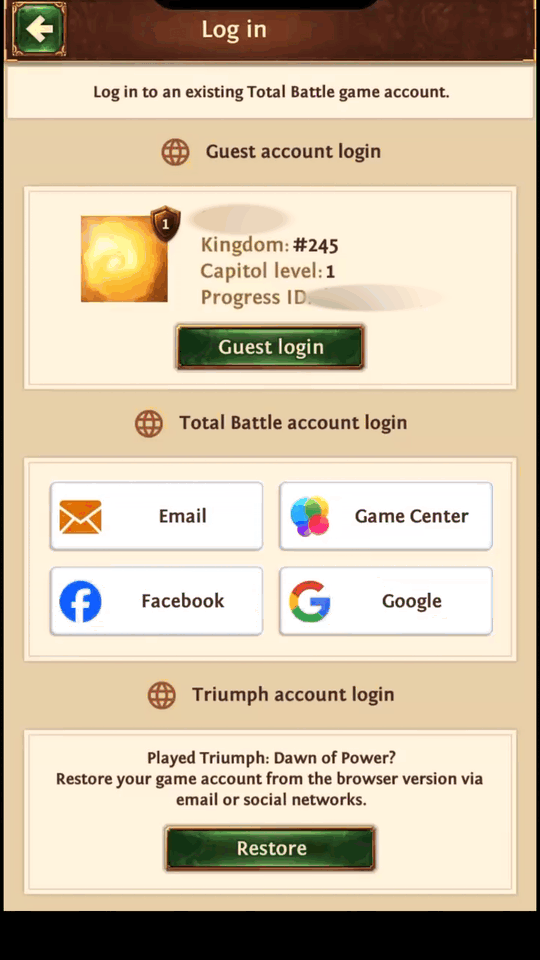You can access your Triumph: Dawn of Power account in the Total Battle app. To do so, follow the step-by-step instructions below.
If you are already logged in to the game with an account:
Open the Account section in the Main Menu.
Click the “Log in” option under the login methods.
Select the Restore option for those who have played Triumph: Dawn of Power.
You will be able to log in using either a Facebook or Google account or a registered email address.
If you are on the starting screen of the game:
Click Login.
Head to the Restore option at the bottom of the login menu (for those who played Triumph: Dawn of Power).
You will be able to log in using either a Facebook or Google account or a registered email address.