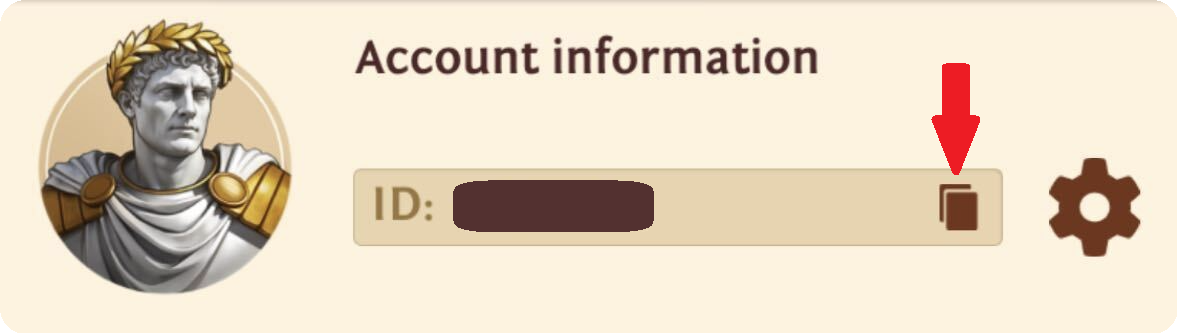To locate your Account ID, first, click on Menu in the lower icon panel.
Next, select Account to open the account management tab.
You will see your Account ID under the "Account information" section:
Click on the two squares to copy the account ID.
If you're looking for the Progress ID, go back to the Main menu and find the Progress section:
The Progress ID will be located underneath the Capitol level. Click on the two squares next to it to copy the ID.